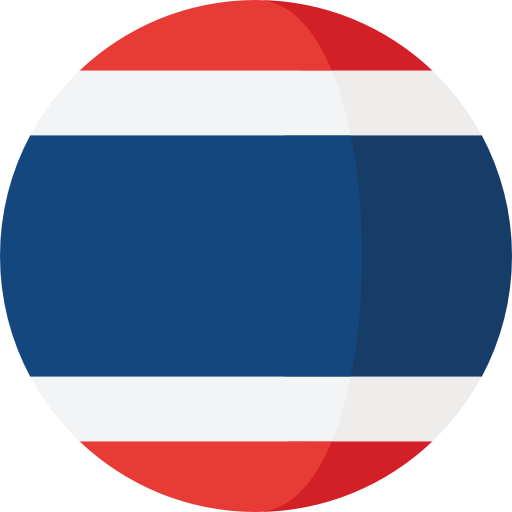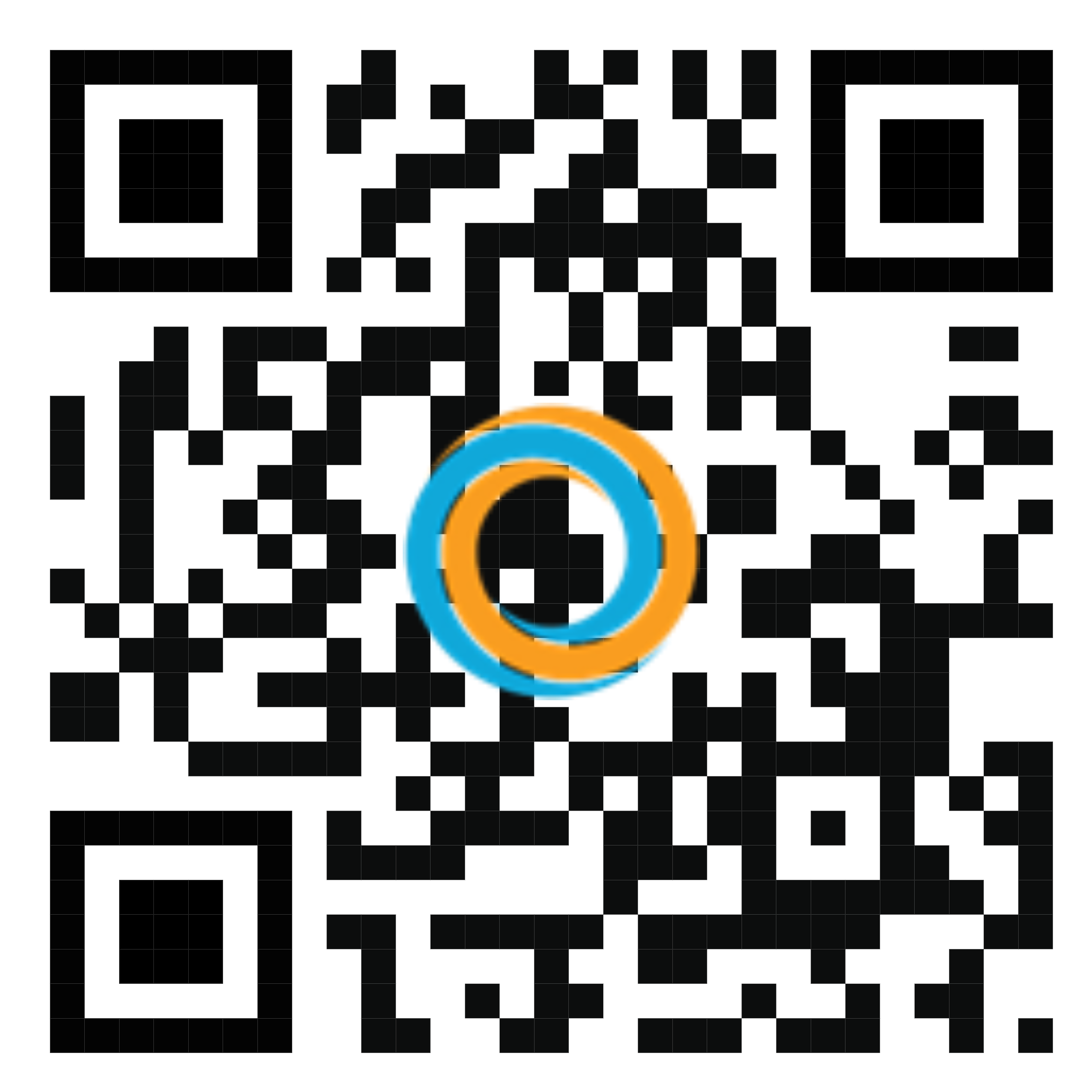Manual
This user guide is an introduction to the role of HR/ADMIN. It will introduce the settings and necessary information for HR/ADMIN.
For general usage instructions for employees, go to General Employee Usage.
If you cannot open the website or the version is not updated, clear the browser cache first.